Introduction
For any business, having up-to-date information in their databases is crucial. However, this can open up the potential for inadvertent data corruption, especially if access isn’t restricted to a database administrator. Even if it is, the process of requesting, testing, approving, and deploying can quickly become inefficient, particularly in data-intensive environments. This is why having a solid data governance program in place is important in order to mitigate the various risks associated with the updating process. This is precisely where Data Controller comes in. It was created to enable business users to upload data changes via the SAS® platform while allowing the data itself to remain within IT control. It lets users self-serve their data updates and maintains data integrity, making the process easy and safe.
Data Controller provides features such as a four-eyes approval mechanism for data updates, an audit trail of data changes, email alerts, CSV file uploads, data quality rules, and workflow via SAS® program triggers. It is also scalable to many users and, being a web app, has a zero deployment footprint. Moreover, by giving business users the ability to propose a change that must be accepted by another party and allowing an auditor to review a history of changes that are made, it helps improve data accuracy as well.

The Challenge
Since the creators of Data Controller were dealing with enterprise data repositories, it was obvious that they would need to implement more than a simple table in their application. Their main requirements were the ability to handle many rows at a time, to display and modify data in many formats, and to allow for a varying amount and type of columns.
At first, they attempted to construct their own solution using generic HTML tables. However, they soon recognized that this approach would be less than optimal, as they found themselves having to implement all of the table and grid logic that would provide the functionality they needed. In other words, the inherent complexity of the task outweighed the value of developing what they required internally.
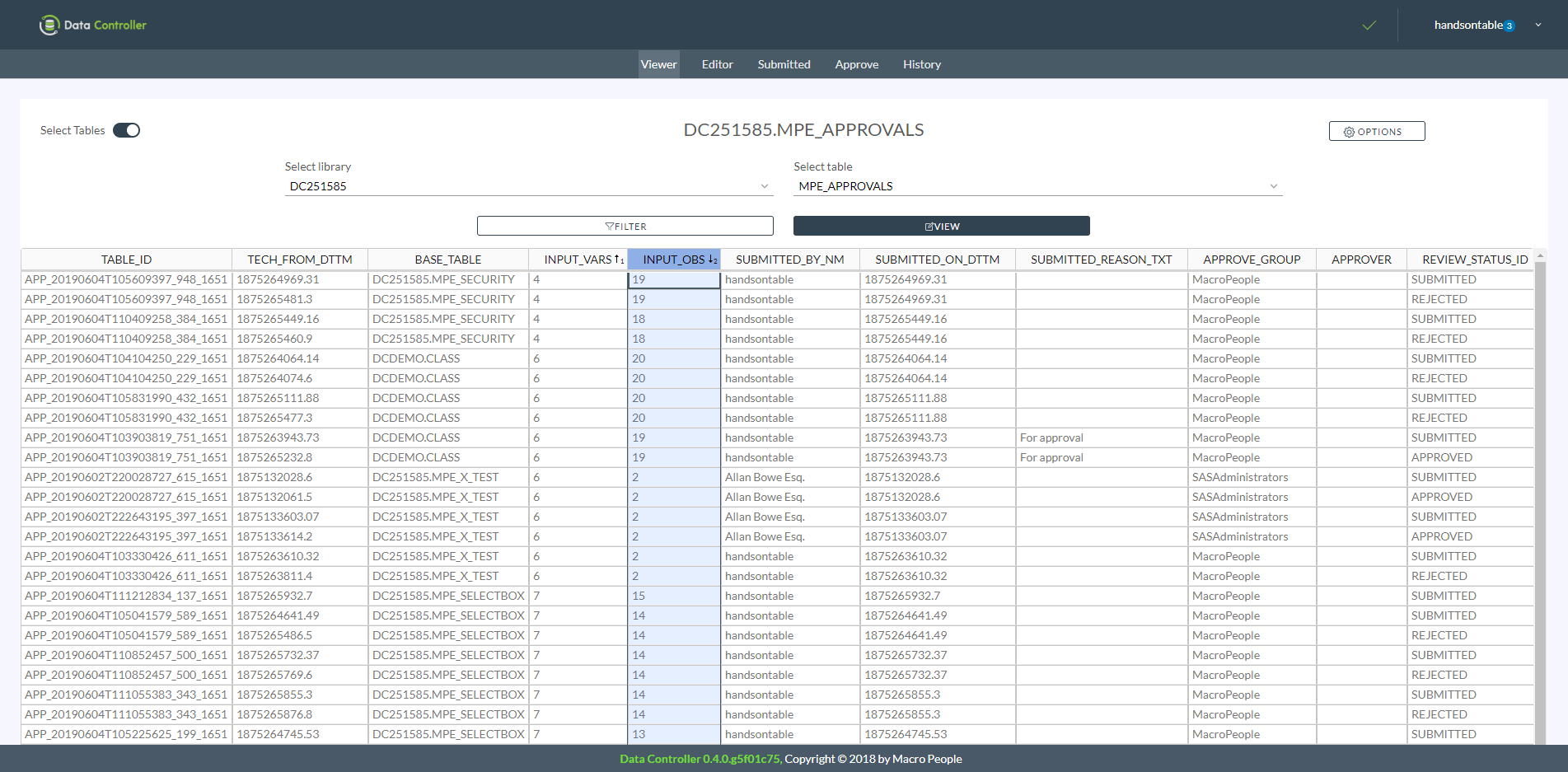
The Solution
After realizing that their original plan was not a viable option, they began searching for an existing JavaScript-based solution. They evaluated a number of products, with Handsontable eventually beating out the competition. They discovered that the functionality they were looking for was already included in the data grid. According to Allan Bowe, founder of Data Controller, they chose Handsontable because of its many features, efficiency with a large number of rows, good documentation, and Angular support.
Compared to other solutions like Gridster and other grid libraries, for us, the Handsontable library was faster, easier to use, and had more functionality.
When it came to the specific features that were the most important for them, Allan mentions five:
- Data validation
- Dropdown values
- Date pickers
- Conditional formatting
- Multicolumn sorting
The first three are especially key for Data Controller, as they allow the app to perform front-end validations that, as he puts it, “protects [users] from themselves,” providing more reliable data.

Results and Plans for Future
Data Controller’s implementation of Handsontable helped create a data editing product that can be deployed in under 30 seconds and managed by business users with minimal IT involvement. It provides changes that are trackable, tables that remain secure, and decreases the risk of bad data interrupting ETL flows or contaminating target databases. Overall, clients enjoy improved data governance and a reduced risk of data quality incidents, which are two huge benefits. Neglecting governance is one of the fundamental mistakes companies make with information security, and poor quality data can be extremely costly, with losses in the U.S. alone estimated to be $3 trillion per year.
All in all, Allan says choosing Handsontable gave them a professional data grid that provides an Excel-like experience to their business users.
(...) we now spend more time building features for our solution and less time on making the data grid fit our needs.
Looking ahead, the company intends to enhance their product’s integration with Handsontable’s filtering feature and to implement formulas. They’d also like to add reports to enable users to document changes in data and include wizards to assist with, for example, the configuration of a table. Finally, they plan to integrate SAS® Viya, an open analytics platform that extends the capabilities of the SAS® platform, into Data Controller.
Data Controller from Allan Bowe on Vimeo.
